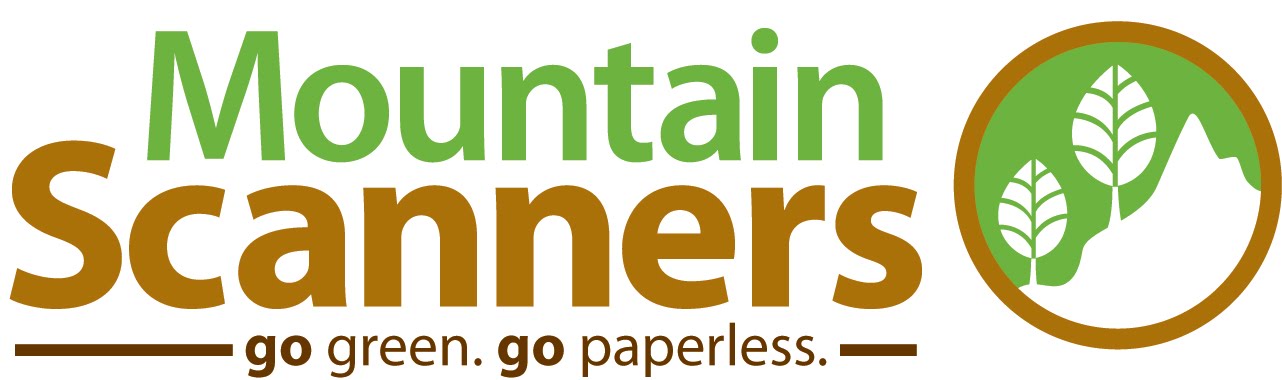The word portable is something of a perspective issue for me. Seems I'm sitting in a chair when I create, send, or open a PDF document.
But now, in the age of the the "dying desk top", I am seeing more access and interact with documents over portable devices like laptops, iPads, and/or iPhones. So yes documents are now portable while you are on the move as well.
This brings me to portable users and products and/or applications for a user on the go. "THE CLOUD"
"The Cloud" is a tech word for Internet or out in space. Cloud applications are becoming more and more available. I am seeing this "Cloud" taking over the way in which we interact with work, with files, with home, with family, and with government. I am see a HUGE swing in mentality and system usage.
Servers are going to be a thing of the past. The expense, the maintenance, the IT department, the hardware, the back up, the security, firewalls, cabling, ftp, LMNOP. NO MORE! How much will that save you or your company? HUGE MONEY! Let me bring this to a user (you) level with this question.
Would you buy Microsoft Office off the shelf or have it installed on a new computer today?
If you said "yes" right away, you are not the category of customer that is pushing the "Cloud" revolution today.
If you said "no", your ARE the customer of today and tomorrow and the "cloud" is for you. With products like Google Docs and OpenOffice, why would you pay for Microsoft Office? These products are just right for you.
Now let me give you a bigger point of view.
What if you had 100 computers in a company and you had to decide weather to buy software for each one? Lets back up our point of view even more. What type of computer would you buy today? Desktop? Laptop? Maybe all laptops with wireless keyboards and mice. Now would you buy software for each of them?
What is your plan for sharing corporate information?
- SharePoint? NO WAY! We are NOT buying a server and all of the stuff that goes with SharePoint so it can NOT work.
- Email? Not very secure
jon@mountain-scanners.com
If you like what you read, and would like more information like this.
Please follow this blog and I'll keep it coming or visit our website at
http://www.mountain-scanners.com/