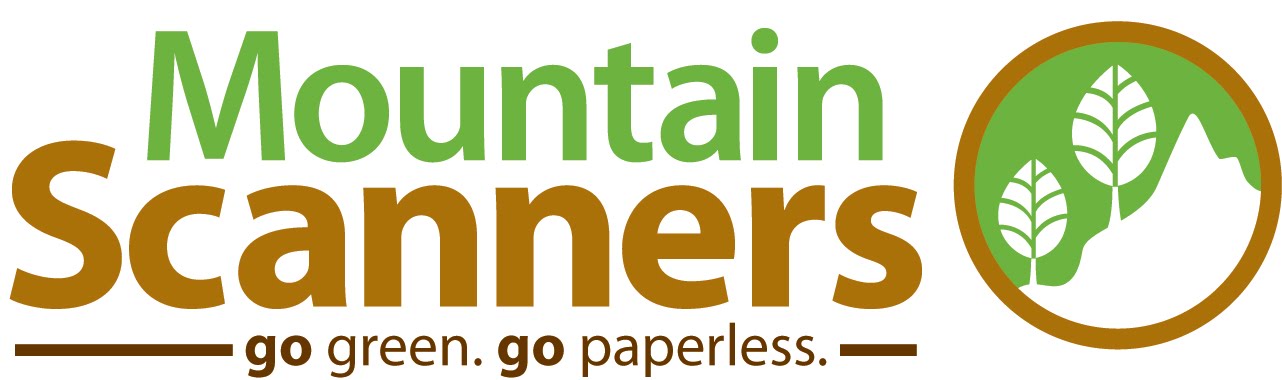Are you working at your business or on your business?
What is the difference?
Working AT your business.
Punch in, get to the tasks at hand and punch out.
Working ON your business.
Where are you, where are your going and how will you get there?
For a small business owners, GMs or CEO you have to work at your business, but to grow your business you need to work on your business.
If you don't. Who will?
If you employ personnel, do they think of their employment as a job or an opportunity?
Do you offer any encouragement for their employment to be an opportunity?
As a business owner, a GM or a CEO, all of these questions should be asked. Responsibility of the company's movement is yours.
Here is what one company has tried, and it worked out pretty well.
Use your team to propel and promote your business. Ask them a simple question. If you could make your position here better, what would you do?
Take the answer seriously and let that employee work ON that part of the business for you. Give them a deadline and have them report back to you. Set them up for success. Enough time and resources should be made available. The outcome could surprise you both.
You might find an underlying theme from many departments.
In my line of work there seems to be a BIG theme. Collaboration
Many companies are working internally as a way to work ON the company. Collaboration with paperwork and co-workers is a major factor that can be improved. This could prove to be a great competitive advantage which will help promote and grow the company.
Through out my research I have used these websites for information. Checkout these resources for improving your office collaboration. They might help you get the ball rolling.
- http://www.box.net/ Video
- http://www.laserfiche.com/
- http://www.filebound.com/
- http://www.dropbox.com/ Video
- http://www.salesforce.com/ Video
- http://www.zoho.com/ Video
- http://www.lincware.com/ Video
Email: jon@moutnain-scanners.com
You can also visit our website at www.mountain-scanners.com
Good luck on your company's growth initiatives and congratulations working ON your company.
Jon Zalinski
Mountain Scanners